
Using the border stamp from the Victorian Fripperie set, I made a background using Pink Petunia ink onto some pearlescent card, and cut a frame using Nestabilities Small Scalloped circles.
Cut some pink bazzill, and stamped two flourishes from the Victorian Fripperie set in white chalk ink, and layered the stamped background on top.

I then cut a small scallopped circle, and stamped the sentiment from Say it With Style set. Added a little ribbon, a gem and some flat backed pearls.

I adhered 3 white roses and added some stickles to the petals.

Then using some glossy accents, covered two chipboard numbers, and covered with some glamour dust - it went everywhere lol! When dry, I placed them in the centre of the card.
Then added some pearls to every other scallop, and some gems to the corners. The light here is terrible again today, wish I could show how sparkly the numbers look!

Finally I stamped the sentiment inside, and added 'Mum' from the Roses in Bloom set also by Waltzingmouse Stamps and added a few pearls inside as well, as this is not going in the post.
I'm entering this card into a few challenges:
The Creative Cottage Challenge - Bling
Stamp Something - Something to Celebrate
Basic Grey Challenges - Sparkle
Sew Many Challenges - Anything Goes
Thanks for looking and have a great day!
Pauline xx
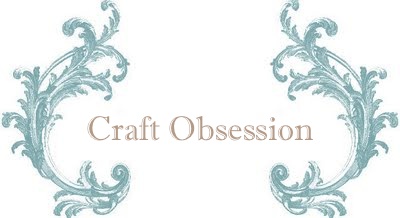
6 comments:
Love the bg frippery stamping on this Pauline - what a lovely card for your friend's mum's 60th!
Wow, so pretty! What a lovely card for your friend's mum!
What a great card. Such awesome dimension and elegance. Your mom's friend is going to be thrilled!
Hi Pauline, your card is so pretty! love the soft colours.
Thanks for your comment on my card with Claire's digi. I too use a Mac and to resize all you need to do is copy and past the image into pages (if you have word on your machine it works the same). It will open large but mouse click on the bottom r/h corner will give you a box around the image that you can drag in to the size you want. My machine shows the dimensions in cm as I drag. Give it a try!
It's true you have to be very careful when colouring digis with A. markers. 2 tips to try. 1. Heat set the ink before you start or 2. Print out the digi then leave it overnight before you start colouring. I also try to keep away from the edge slightly you can see how much will creep over. I use Copics on my digis printed on my normal Card stock - either X-Press It Blending card or Gina K's pure luxury..........no probs. Give it a try.
Lovely! thanks for playing along with SS!
Post a Comment